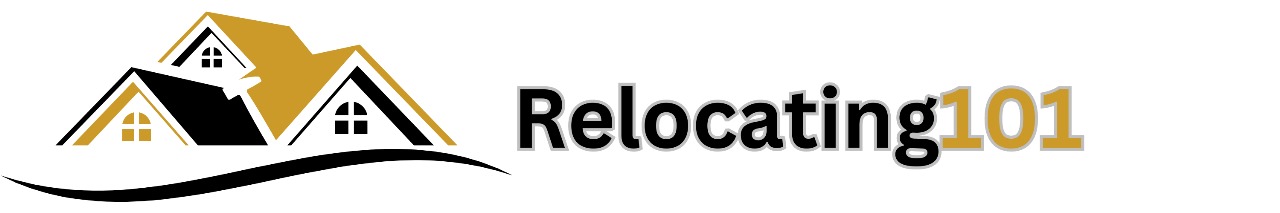Moving a desktop computer requires careful planning and packing to ensure it arrives at your new location safely. The process can seem daunting, given the value and sensitivity of your computer components. Whether you’re relocating for a job, upgrading your living space, or simply rearranging your home office, the safety of your desktop during the move is paramount.
How to Pack a Desktop Computer for Moving? To pack a desktop computer for moving, first backup your data, then disconnect and label all cables. Wrap the computer and monitor in bubble wrap, securing them in a box with foam or packing peanuts. Ensure the box is firmly closed and clearly labeled as fragile.
Understanding the proper packing techniques can save you from the hassle and expense of replacing damaged parts. This blog will guide you through the necessary steps to pack your desktop computer securely, including preparing your computer for packing, choosing the right materials, and the best practices for handling monitors and peripherals. By following these tips, you’ll ensure your desktop computer arrives at its new home in the same condition it left, ready for you to plug in and power up
Disassembling the Computer for moving

When preparing for a move, disassembling your computer properly is a crucial step to ensure its safety and functionality upon reassembly. Begin by gathering necessary tools and documentation for your specific computer model.
Approach the process methodically, keeping track of screws and components, ideally taking photos or notes for reference during reassembly. It’s essential to create a clean, static-free workspace to avoid damage to sensitive parts.
Powering Down and Unplugging
Before initiating disassembly, powering down the computer correctly is vital to prevent data loss and hardware damage. Start by closing all applications and shutting down the operating system through its standard procedure to avoid corrupting the system.
Once the computer is off, disconnect the power cable and any battery backups. This step ensures that no electrical current poses a risk to the hardware or the person disassembling the computer.
Removing External Components
The next step involves detaching all external components, such as monitors, keyboards, mice, and any peripheral devices. This process not only simplifies the moving task but also reduces the risk of damaging ports and connectors. Label each cable and corresponding port if they are not universally interchangeable to facilitate an efficient reassembly.
Use appropriate packing materials to protect these components during the move, especially delicate ones like monitors and external hard drives.
Internal Considerations
Addressing internal components requires careful attention to prevent damage. If moving a desktop, consider removing the hard drive, graphics card, and any other removable components to transport them separately, using anti-static bags for protection.
For laptops, internal disassembly might not be necessary or advisable due to warranty considerations and the compact nature of their construction. However, ensure that the laptop is placed in a protective case designed to absorb shock and prevent damage during transit.
Packing the Components for moving

When preparing for a move, packing electronic components carefully is crucial to ensure they reach the destination safely.
This guide outlines professional packing methods for common computer components and accessories, ensuring a smooth transition to your new location.
Monitor
Packing a monitor requires attention to prevent scratches or damage to the screen. Start by wrapping the monitor in a soft, anti-static bubble wrap or a specially designed monitor cover to protect the screen surface.
Secure the wrap with tape, ensuring it doesn’t stick directly to the monitor itself. Place the wrapped monitor in a box slightly larger than the monitor, filling any gaps with packing peanuts or crumpled paper to prevent movement during transport.
Label the box clearly with “Fragile – Handle With Care” to inform handlers of the delicate contents.
Central Processing Unit (CPU)
The Central Processing Unit (CPU), the heart of your computer, demands careful packing due to its sensitivity and value. Before packing, disconnect all cables and remove any external devices. Wrap the CPU tower in anti-static bubble wrap, securing it with tape.
For added protection, consider using a box within a box technique, placing the wrapped CPU in a small box and then situating this box inside a larger one cushioned with packing material. This double protection minimises the risk of shock and impact damage.
Peripherals and Accessories
Peripherals and accessories such as keyboards, mice, and cables, though less fragile, still require organised packing. Begin by neatly coiling cables and securing them with cable ties to prevent tangling.
Wrap each peripheral individually in bubble wrap, paying special attention to more delicate items like external hard drives. Place all items in a single, well-padded box, using dividers or additional bubble wrap to separate them and prevent damage.
This method ensures that all components are kept together, making unpacking and reassembling your setup easier.
Labelling and Securing Boxes
Proper labelling and securing of boxes are vital steps in the packing process. Each box should be clearly labelled with its contents and the room it belongs to, such as “Office – Monitor” or “Office – Peripherals.
” Use strong, durable tape to seal the boxes, reinforcing the bottom and any weak spots to prevent the contents from spilling during the move. Additionally, consider adding “This Side Up” labels to boxes containing particularly sensitive items to ensure they are handled correctly throughout the moving process.
Final Preparations and Tips for Transport for moving

Before embarking on the journey of moving, it is crucial to meticulously plan and prepare. Ensure that all items are properly packed, labelled, and inventoried to avoid any confusion during the move.
It’s advisable to create a checklist of tasks that need to be completed before the moving day, such as disconnecting utilities and preparing an essentials box. This will not only streamline the process but also minimise the stress associated with moving.
Loading Strategy
A strategic approach to loading your belongings can significantly impact the efficiency and safety of your move. Start by loading the heaviest items first, placing them towards the front of the truck to distribute weight evenly.
Fragile items should be loaded last, securely placed to avoid movement and potential damage. Utilise moving blankets and padding to protect furniture and use straps to secure items in place. This methodical approach ensures that your belongings are transported securely.
Climate Considerations
When moving, especially over long distances, it’s important to consider the climate and weather conditions. Extreme temperatures can affect certain items, so it’s vital to protect sensitive belongings like electronics and musical instruments.
If moving to a significantly different climate, research and prepare for the impact on both your items and the moving process itself. This foresight can prevent potential damage caused by humidity, temperature fluctuations, or inclement weather during transit.
Insurance and Valuation
Investing in moving insurance and understanding the valuation of your belongings are critical steps in the moving process. Determine the appropriate level of insurance coverage based on the value of your items and the potential risks involved in the move.
It’s essential to read and understand the terms of your insurance policy, including coverage limits and the claims process. This preparation provides peace of mind, knowing that your belongings are protected against unforeseen circumstances.
Arrival and Setup
Upon arrival at your new destination, the process of unloading and setting up your home begins. Prioritise unloading essential items and those needed to set up your living spaces.
It’s helpful to have a plan for the layout of furniture and the placement of boxes to facilitate efficient unloading and setup.
Take the time to inspect your belongings for any damage incurred during the move and report it immediately if you have moving insurance. Gradually, as you unpack and settle in, your new place will start to feel like home.
Conclusion
To pack a desktop computer for moving, ensure internal components are secure, use antistatic bubble wrap, and label cables. Proper packing protects against damage and facilitates easy reassembly.
After going through the steps and precautions for packing your desktop computer, it’s clear that a little effort goes a long way in protecting your investment. While it may seem tedious to dismantle, wrap, and box up each component, doing so guarantees your desktop’s safety during transit. My final advice is to take your time, follow the guidelines, and don’t hesitate to seek professional help if needed. With your desktop safely packed, you can focus on the exciting aspects of your move, knowing your computer is ready to set up in its new home.
Frequently Asked Question(How to Pack a Desktop Computer for Moving)
How do I pack and move my desktop computer?
To pack and move your desktop computer, first backup your data, then disconnect and label all cables. Wrap the monitor and tower in bubble wrap or blankets for protection. Place them in original boxes if available, or sturdy boxes with padding, ensuring components are secure during transport.
What is the best way to transport a desktop computer?
The best way to transport a desktop computer is by using its original packaging, including the box and foam inserts. If unavailable, wrap the components separately in bubble wrap, secure them in a sturdy box with cushioning materials, and label the box as fragile.
How do I pack my desktop computer for shipping?
To pack a desktop computer for shipping, first back up your data, then remove and separately pack any loose components like graphics cards. Use anti-static bubble wrap for the computer and components, and fill the box with packing peanuts for cushioning. Seal the box securely with heavy-duty tape.
Can I pack a desktop computer in my luggage?
Yes, you can pack a desktop computer in your checked luggage, but it’s essential to pack it securely to prevent damage. Consider using the original packaging or bubble wrap for protection and check the airline’s regulations regarding electronics and weight limits for checked baggage.